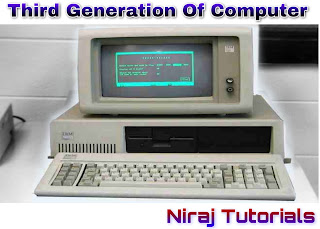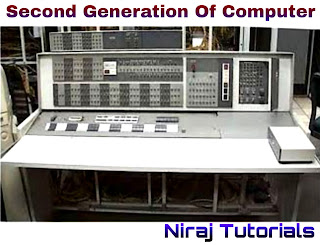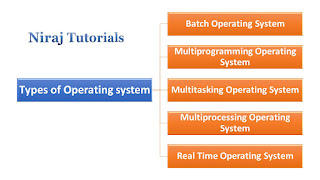Elements of the Windows Desktop

When you login a windows computer system, you will get dozens of applications, so you can choose any option of you requirements. The desktop contains many of the options have shortcut icon readily available on your computer screen. Examples: Start menu Icons Taskbar Notification Viewable toolbar Start menu It provides access to windows programs, documents, and information in the system. The following list down the options that appear after clicking on the start menu. Options Descriptions All programs All programs option displays all those programs, which are installed in your system. Log off It helps a user to log off the currently logged in user of the screen. Sleep It makes the system non-functional. ...